Do you want to make your own unique digital wedding photo albums, and then give the wedding digital albums as gift to your friends and family members? Well, which digital wedding album software do you choose, and how to make a flip book wedding program? Follow this article, it will show you how to create unique flip photo wedding album.
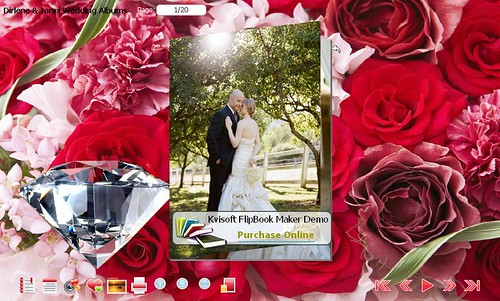
The digital wedding album software I used is Kvisoft Flipbook Maker, it can convert PDF, image, etc. to flip book publication. And publish the flipbook as EXE program, you can also burn it to CDs, and then give the wedding CDs as gift to your friends and family members.
Step 1: Download Kvisoft Flipbook Maker from this direct link:
http://www.kvisoft.com/download/fbm/kvisoft-fbm-trial.exe, then install the software on your computer.
Step 2: Prepare your wedding photos. Then run the flipbook software on your computer, import all your photos. After all photos imported, please click the design button on the top menu to customize your flip wedding album.

Step 3: Customize your unique wedding flipbook photos album. After click the design button, you will there are lots of built-in background template available including different Love styles, choose one as your favorite, and then click the Advanced Setting button, from the main settings option, you can add your album title such as Dirlene & Ianni Wedding Albums, set the color, font and size of the title that can be coordinated with background template; drag the roller, you can set the flipbook as hard cover and hard page, you can also set your album flip from left to right if you want; then click the blue check mark on the left bottom of the interface to save your changes. And you can also add background music for your flip book wedding program, just click the Sound option, and click the browse button to import one music song from your computer, click the save button to save your settings.
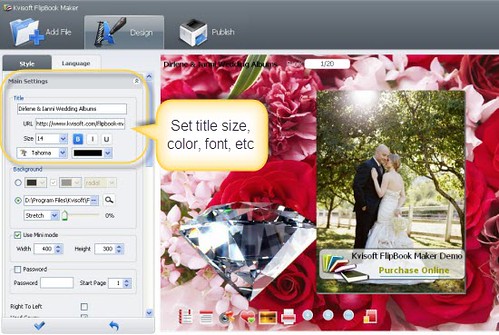
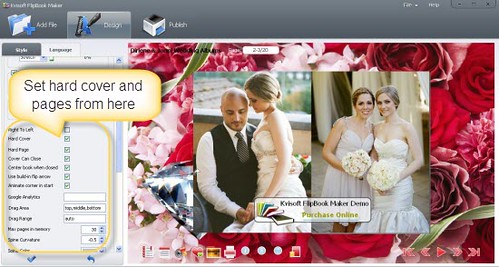
Step 4: Publish wedding program.
Click the publish button from the menu, choose EXE format, check the box “Generate auto-run file for CD, click the start button to publish. After the progress finished, you will find one EXE file under the folder where you save, you can also burn the file to CD. The exe file can be automatically run on computer with any other software. And you can also deliver your wedding photos flip album via CDs to your beloved friends and family.
Комментариев пока нет.
Будь первым - напиши свой комментарий.